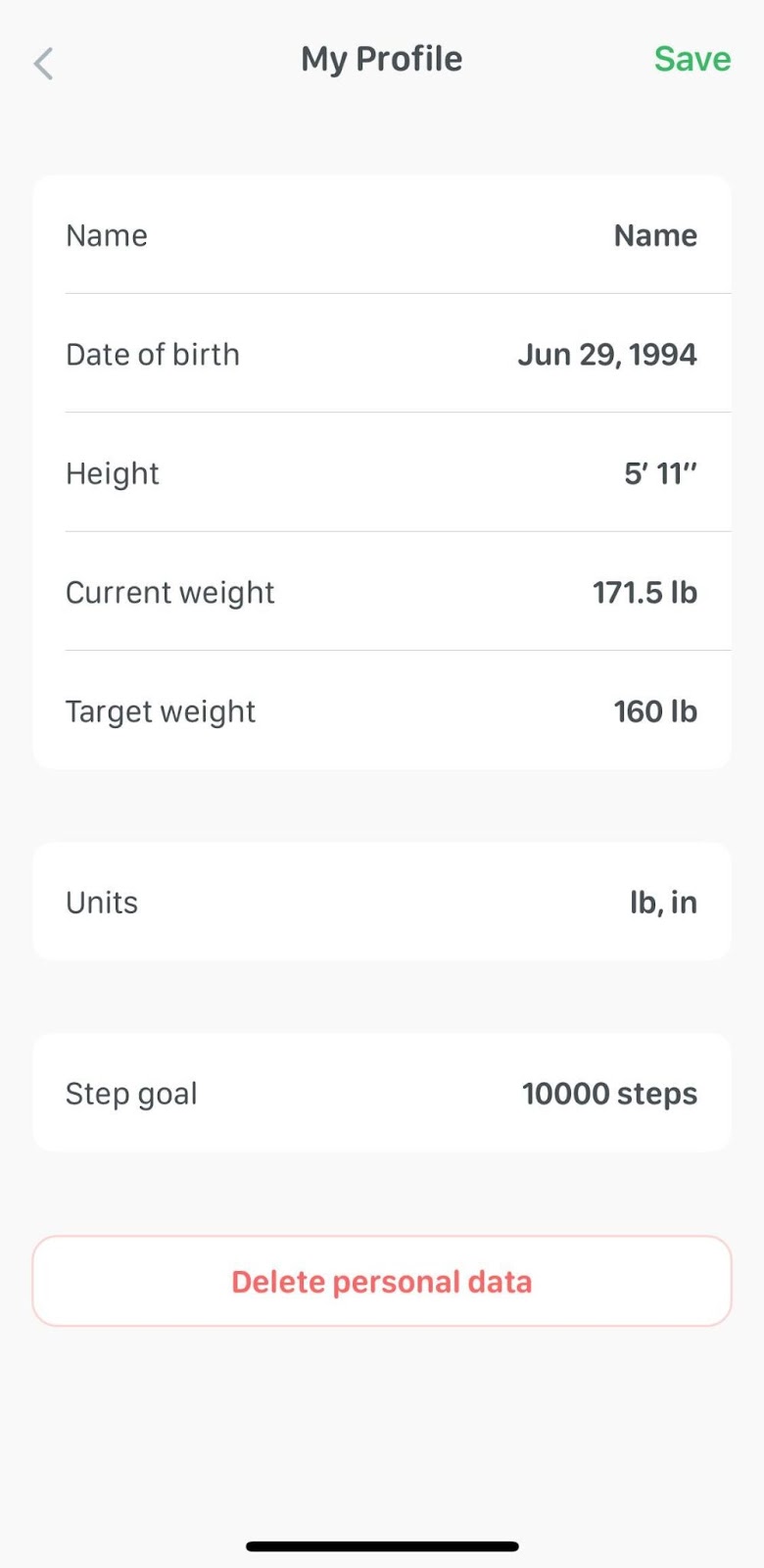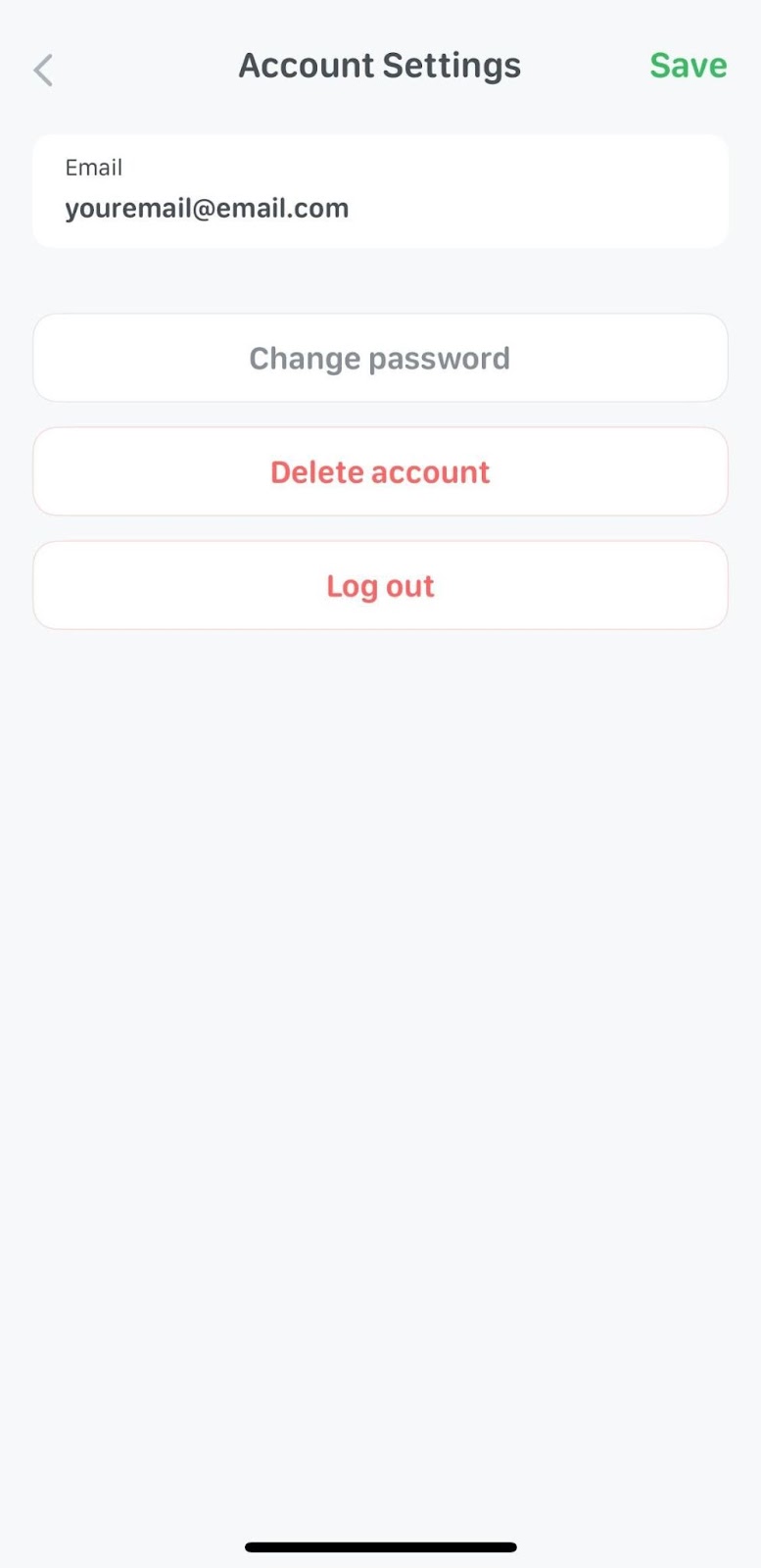How can I change my height/weight/units/email?
Edited
You can change parameters like height, weight, units, and email by following these instructions:
1. Open the app and go to the ‘Profile’ section;
2. Tap on your name above to see the details, like height, weight, and units of measurement;
3. Update your information:
To change your email or password, do the following:
1. Go to ‘Profile’;
2. Tap ‘Account Settings’;
3. Make the necessary changes and confirm them by tapping ‘Save.’
For more information about the processing of your data, please check our Privacy Notice.