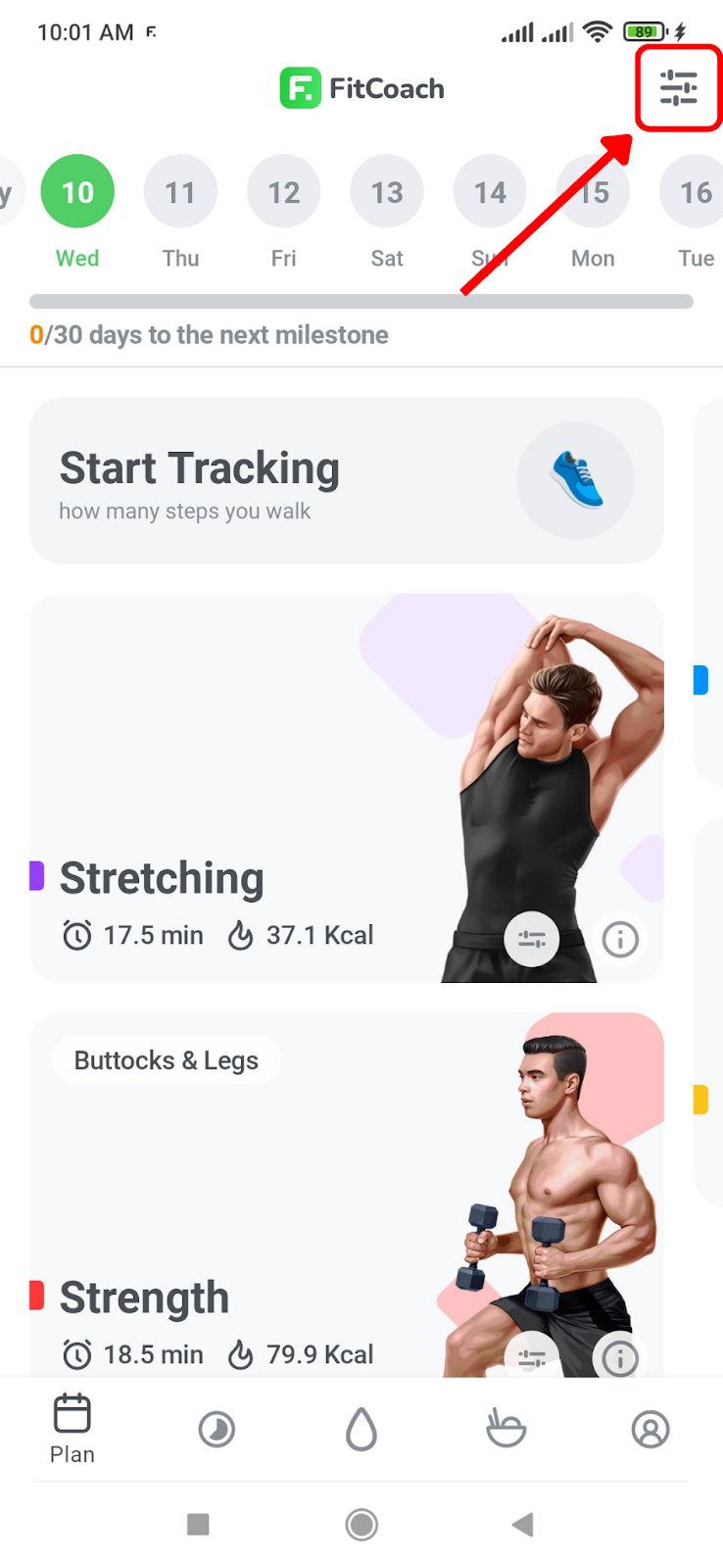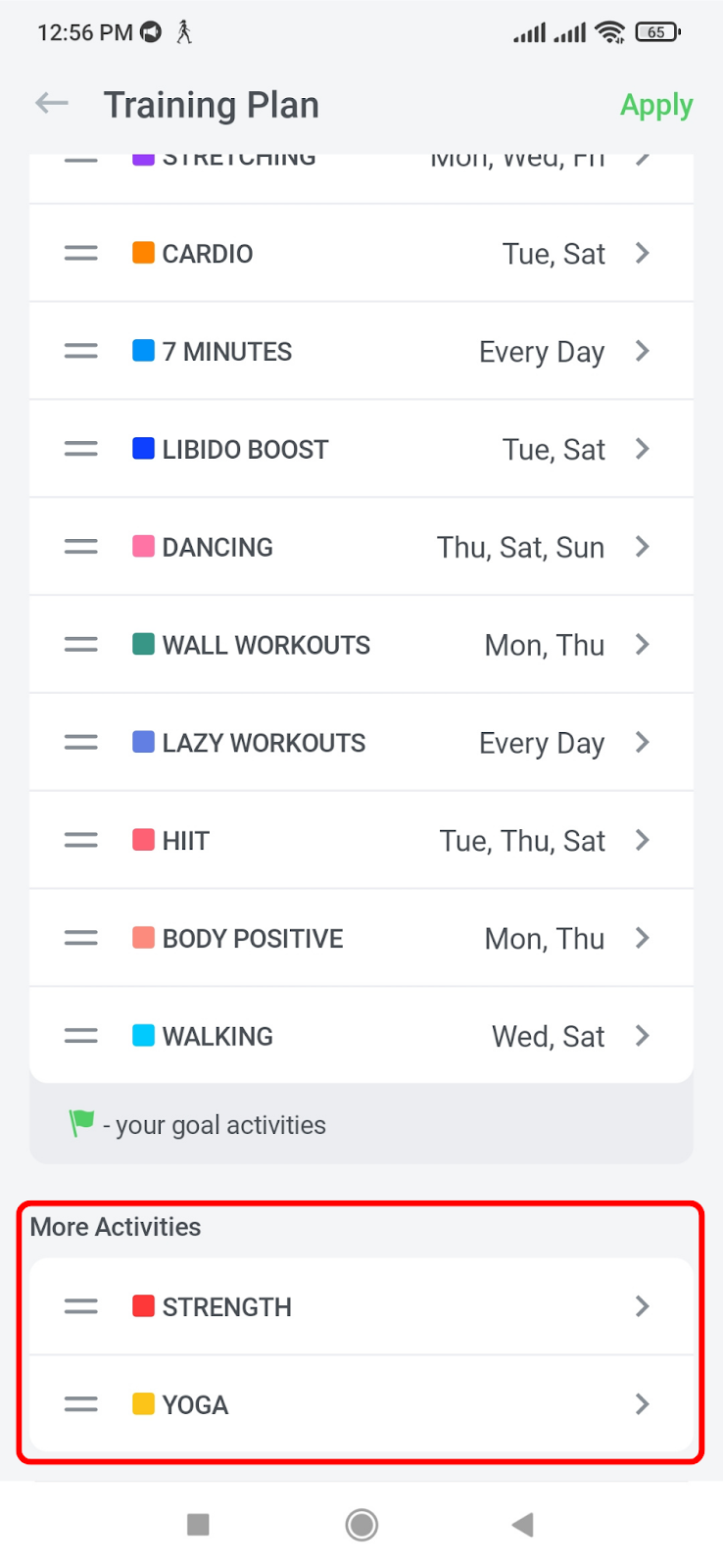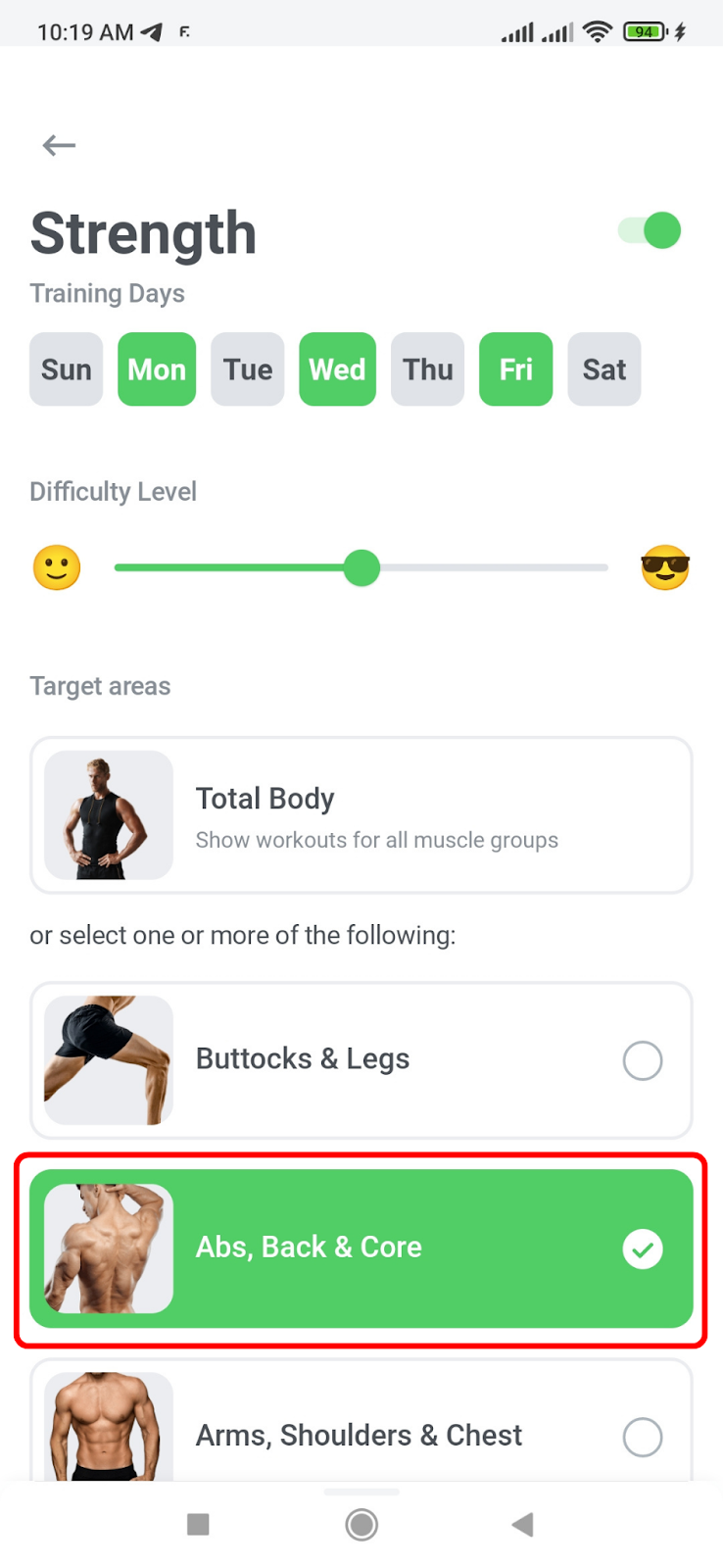How do I select different activities?
Edited
To select the best possible training sets for your daily plan, please follow these steps:
1. Tap on the "Settings" icon in the top right corner of your screen:
2. There, you can manage how your training sets are selected. For example, in the screenshot below, "Strength" and "Yoga" activities are excluded from the preferred types of training sets:
3. When you tap on a name from the list, you will see a screen where you can adjust the training set according to your personal needs:
You can also set the intensity of the training and schedule it on specific days only. For instance, if you wish to take a break from exercising and complete only the "Morning" set on the weekend, feel free to choose nothing but that set on Saturdays and Sundays.