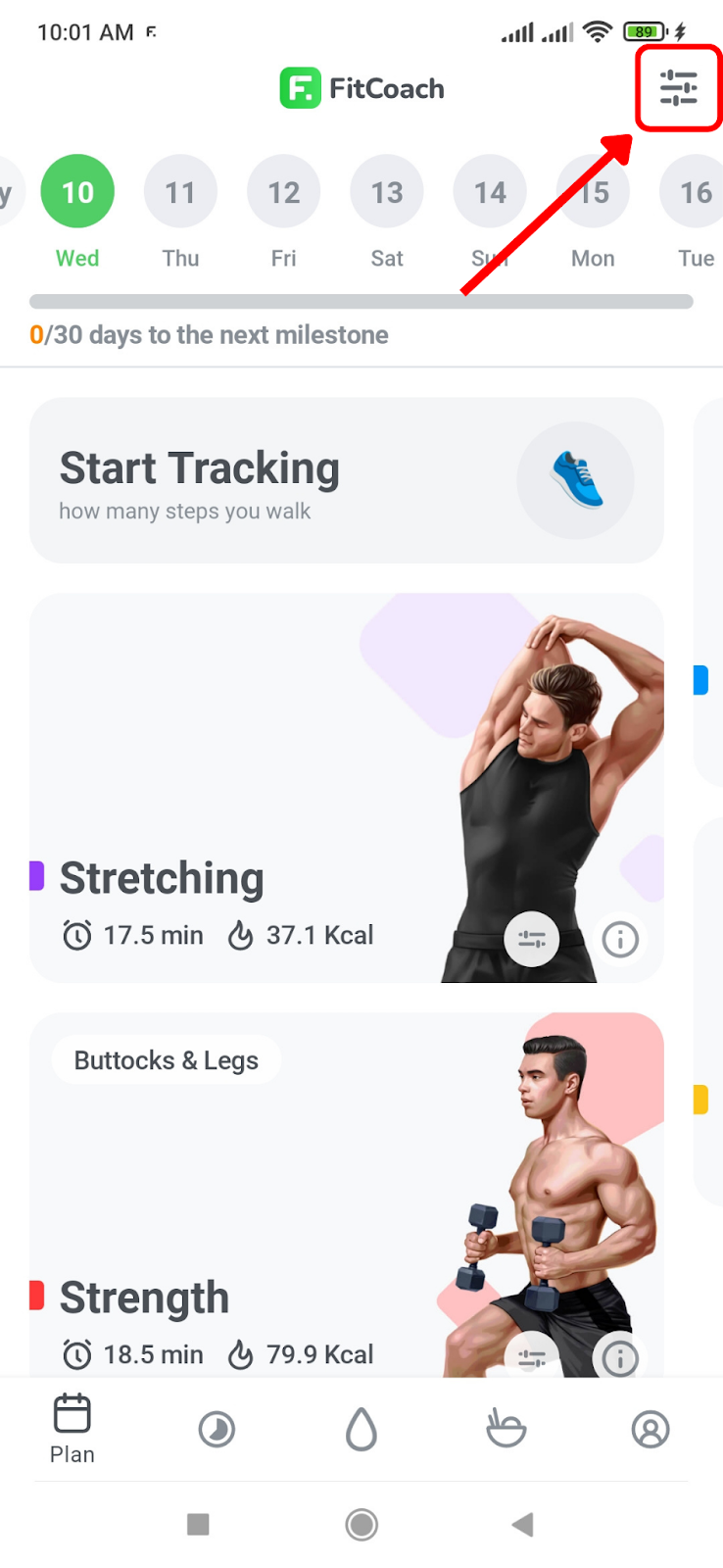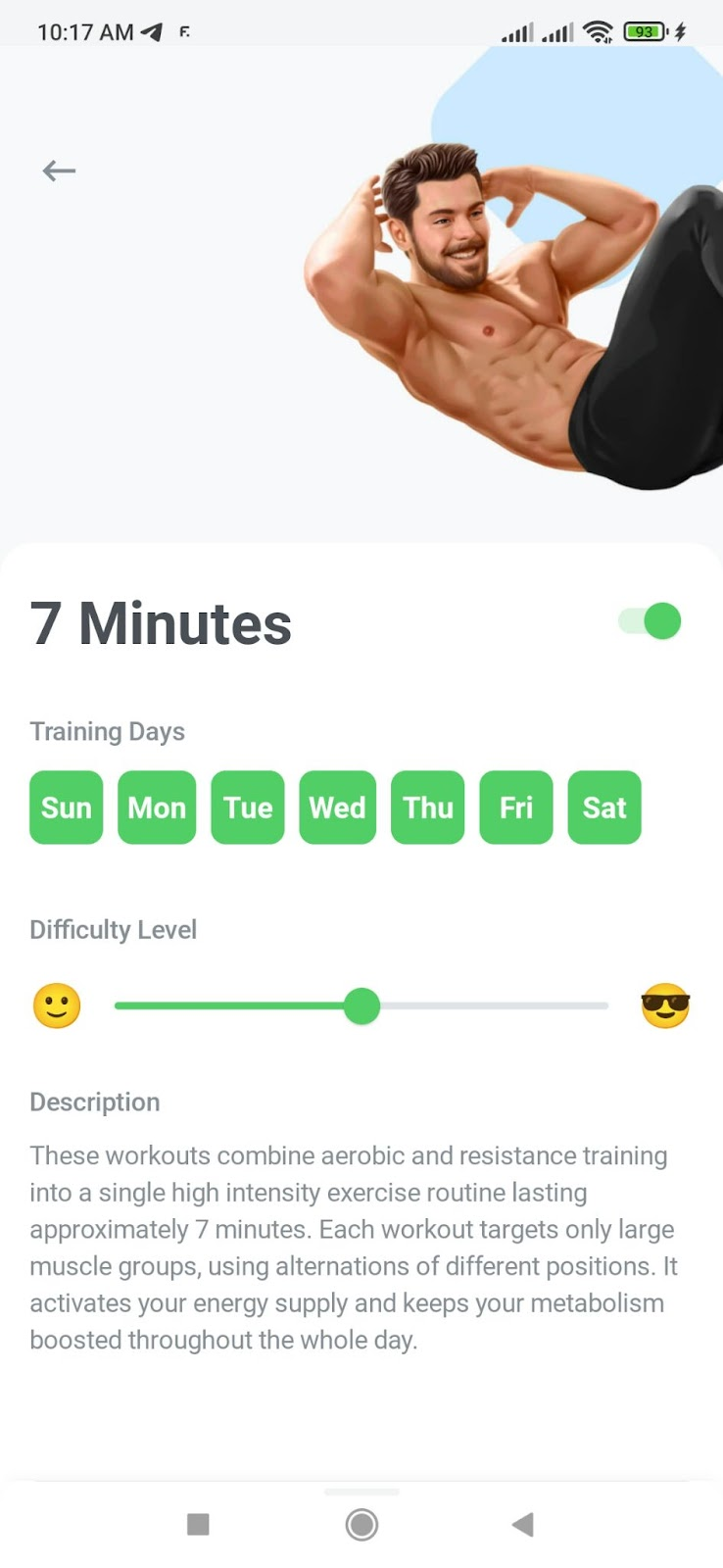How do I change the intensity?
If you feel like certain training sets have been too easy for you, you might want to change the difficulty level of your exercises. To do that, please follow these steps:
1. Tap on the "Settings" icon in the top right corner of your screen:
2. Next, you will see a list of different types of training sets available to you. Just tap on a name from the list to adjust that specific set according to your needs. By doing so, you will see the same as in the screenshot below. There, you can manually make changes to the training set:
The changes you can implement include the days you schedule training sets throughout the week and the intensity level. To make the exercises/training more or less challenging, drag the circle along the "Difficulty Level" spectrum.