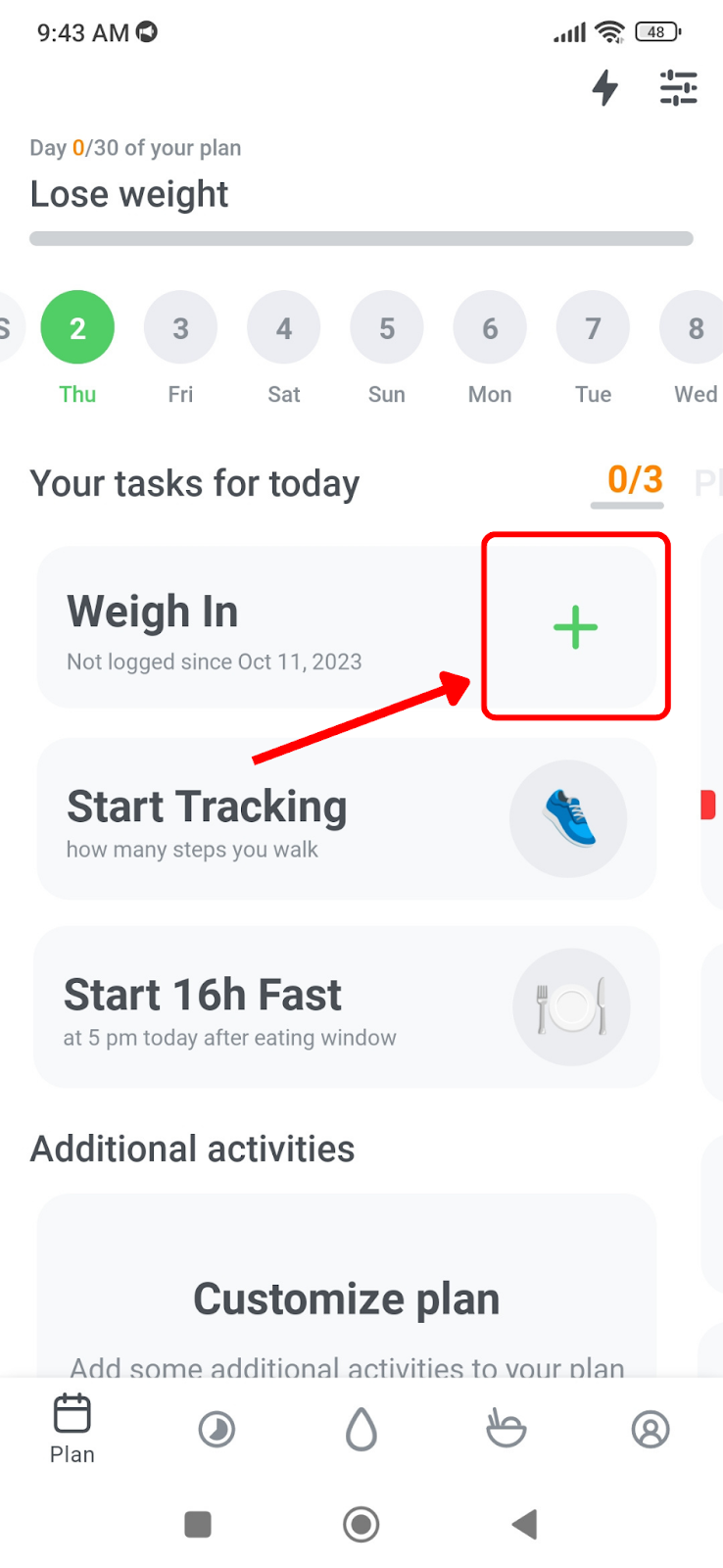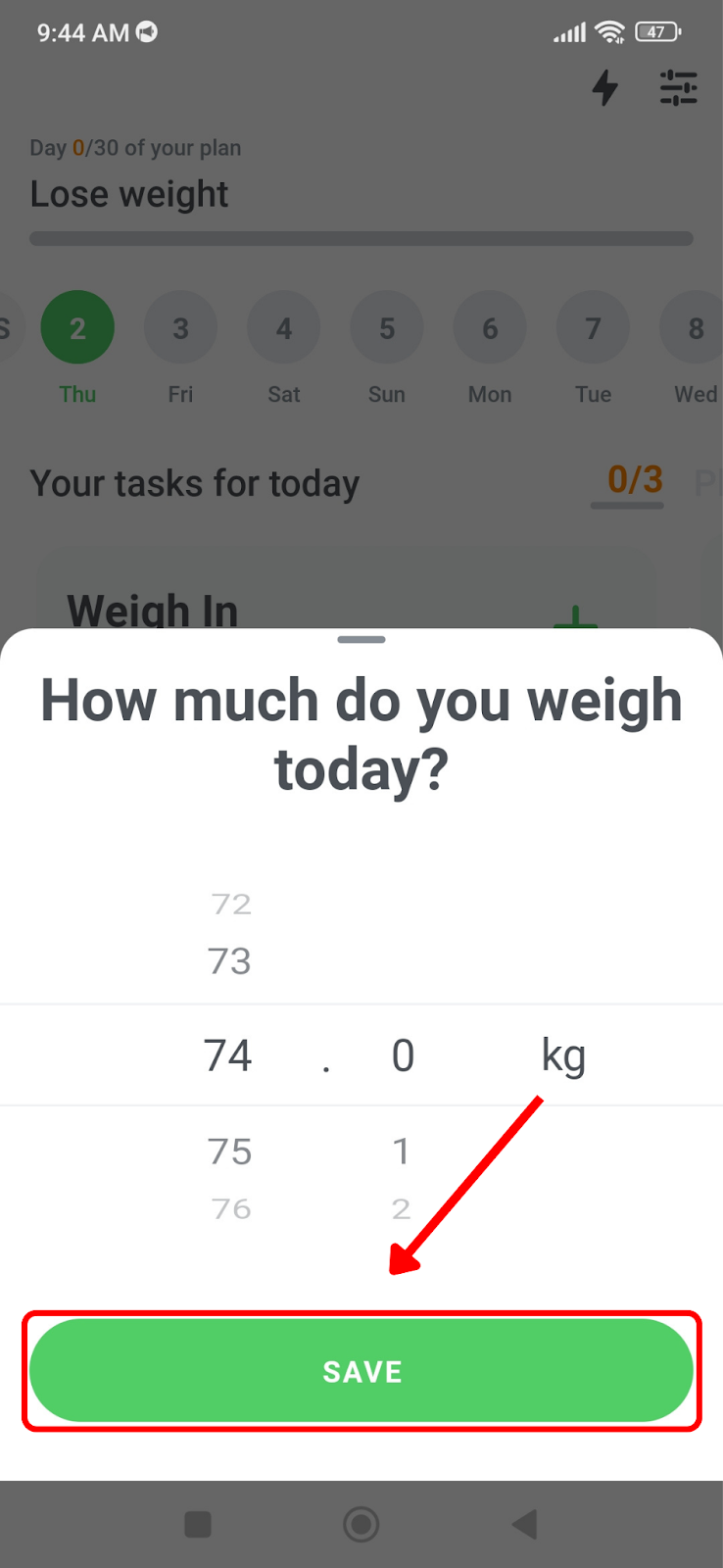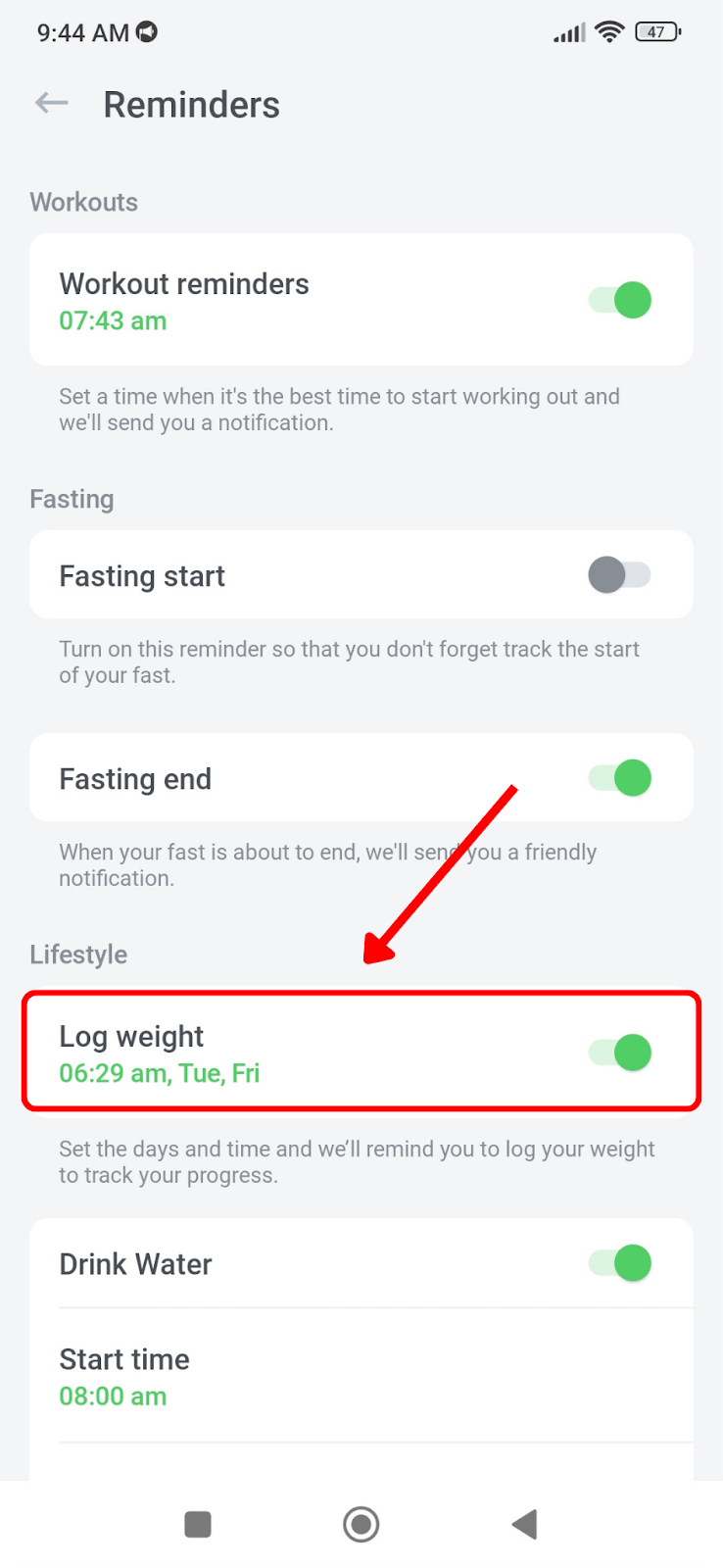How can I track my weight?
Edited
There are three states of the progress graph depending on your previous and current weights, and the app will display the appropriate one based on your goal. This will enable you to easily monitor your weight journey using a personalized progress graph on the Plan tab.
To enter your current weight, just follow these steps:
1. Open the app > tap on the Weight Card:
2. Swipe up or down to select your current weight and press "Save":
Once you've done this, your current weight will be saved, and you can track your progress.
You can also customize your reminders for weight tracking. To do that, go to "Profile" > "Reminders" > "Log Weight." Set the days and times when you want to log your weight.