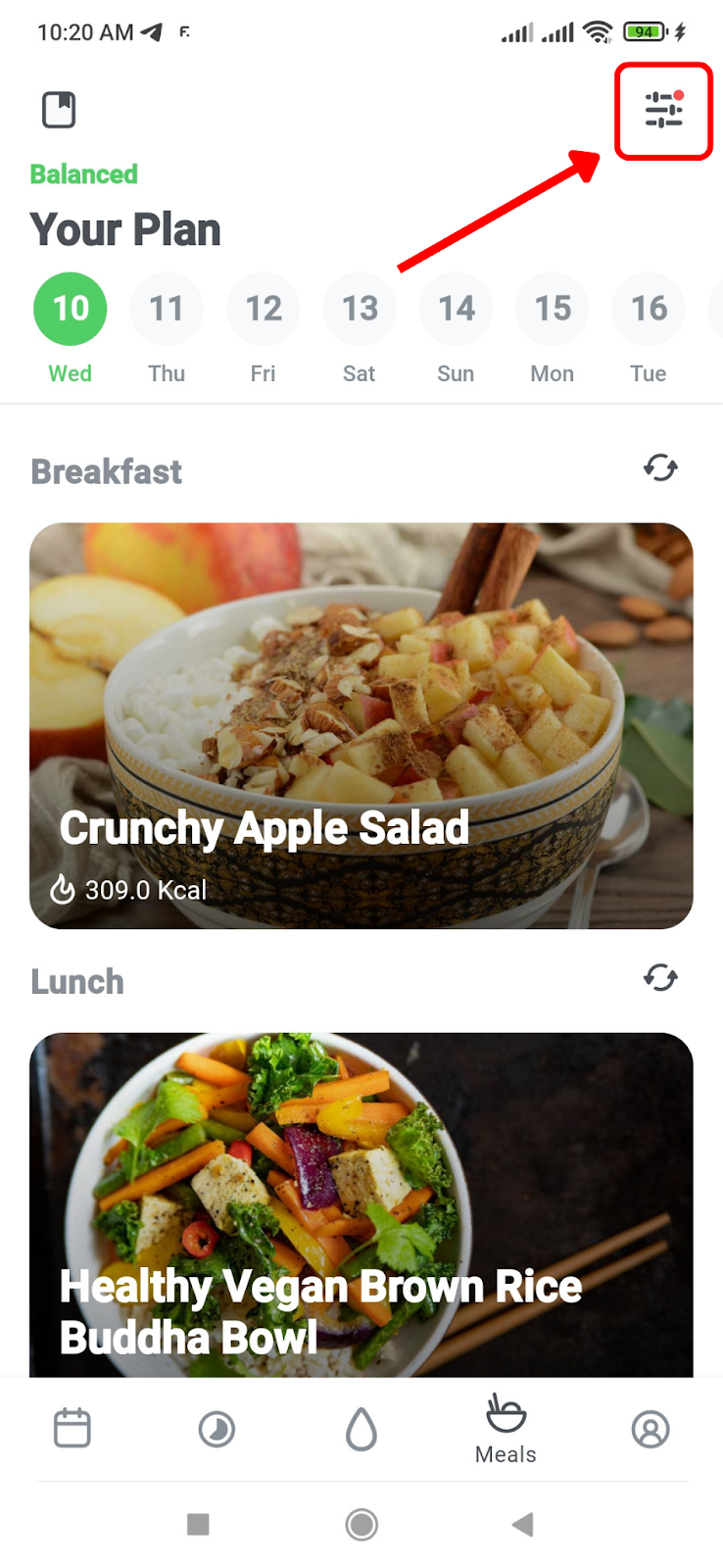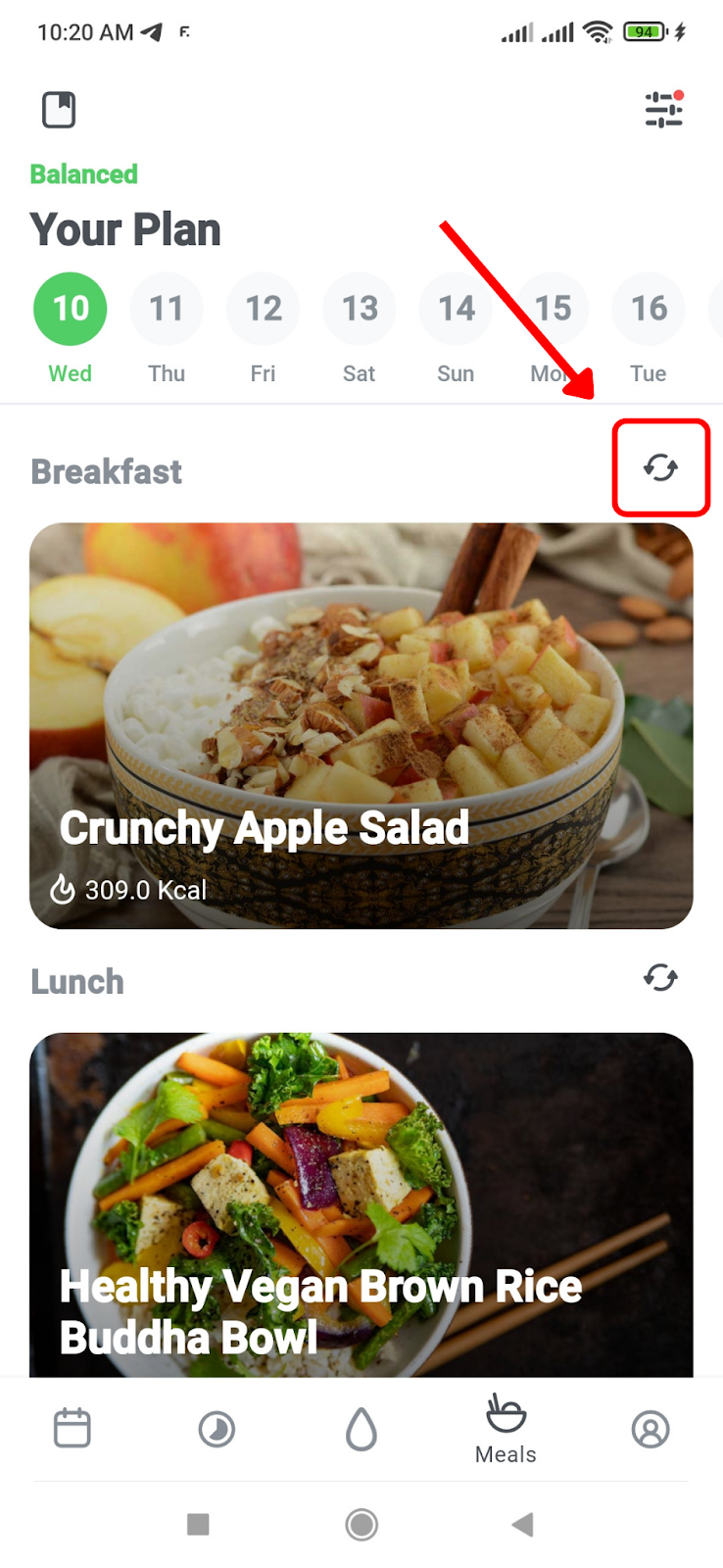Can I change my meal plan?
You can change your meal plan in the app, as we offer different plans. You can do so by following these instructions: open the app > go to the "Meals" tab > tap on the "Settings" icon in the top right corner of your screen > "All Plans" > choose an appropriate plan (Keto, for example) – each plan contains a description > tap on "Start Plan" > "Change."
After that, you can choose how often you want to eat. To do so, please go to "Meals" > tap on the "Settings" icon in the top right corner of your screen > tap on "Meals" > select the most suitable mealtimes (Breakfast, Lunch, Dinner, for example).
For each meal, you will be offered 3 recipes or snack options. To choose one, tap on the green arrows next to the meal and select the option that best suits you.