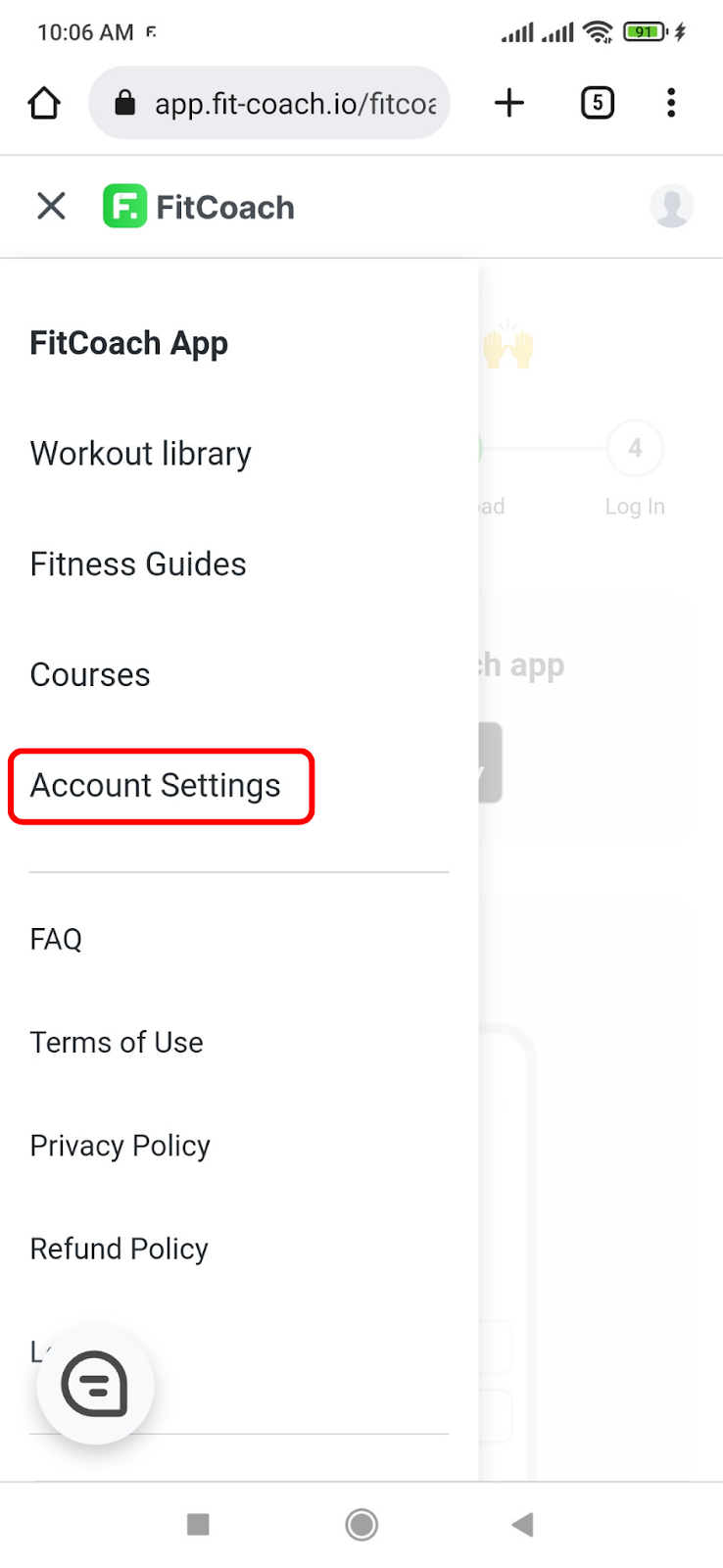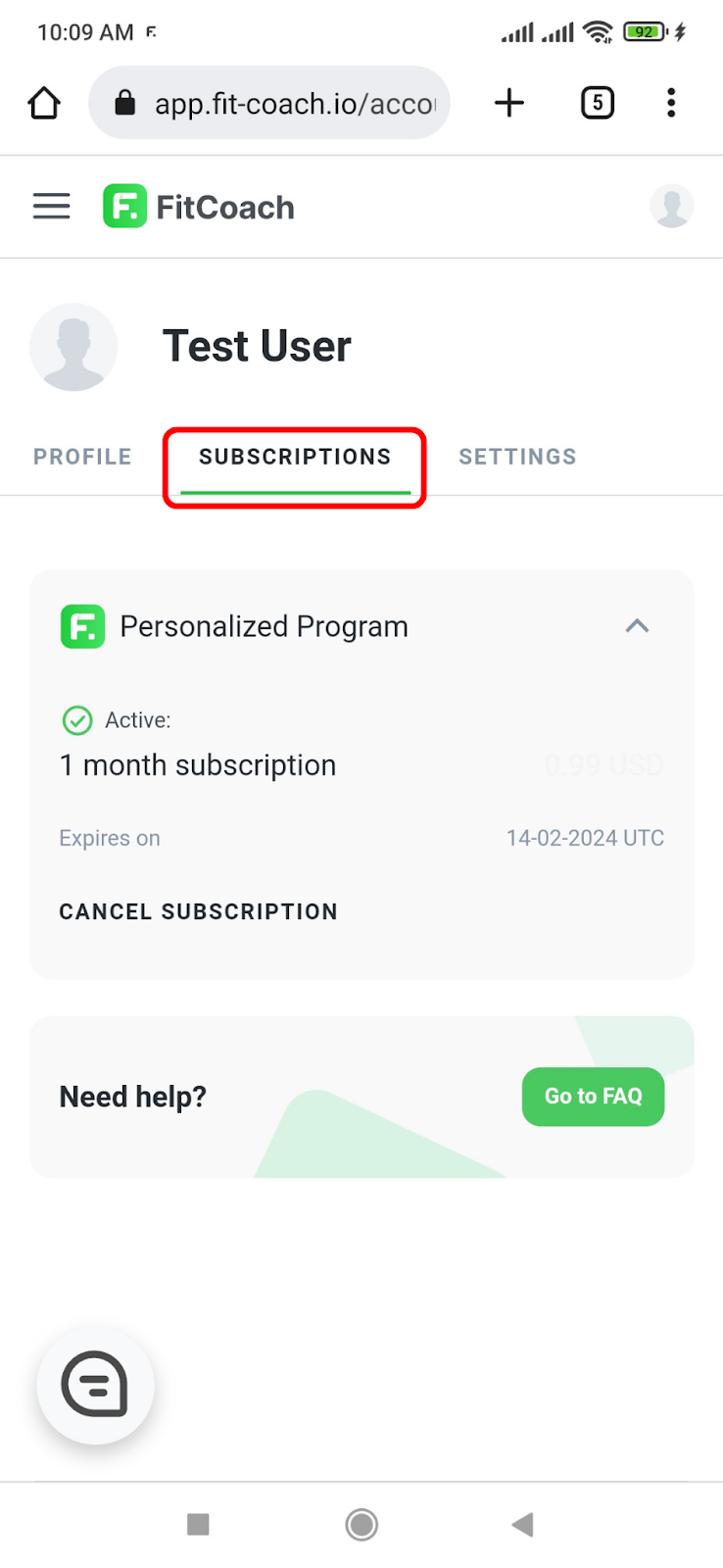How do I cancel a subscription?
Edited
There are two ways to cancel a subscription:
Contact our support service with a cancellation request via email at support@fit-coach.io.
Cancel directly in the web user’s account. In order to do this, please follow the instructions below:
1. Open this link.
2. Enter your account details.
3. Then open the "Account Settings" tab and tap on the "Subscriptions" section:
4. In the "Subscriptions" section, you'll find a full list of your subscriptions and can choose which one you want to cancel.
! Subscriptions are auto-renewable by default. To avoid being charged for the next period, you must cancel at least 24 hours before the next billing cycle begins. Once canceled, your plan and access will remain active until your current billing period ends.