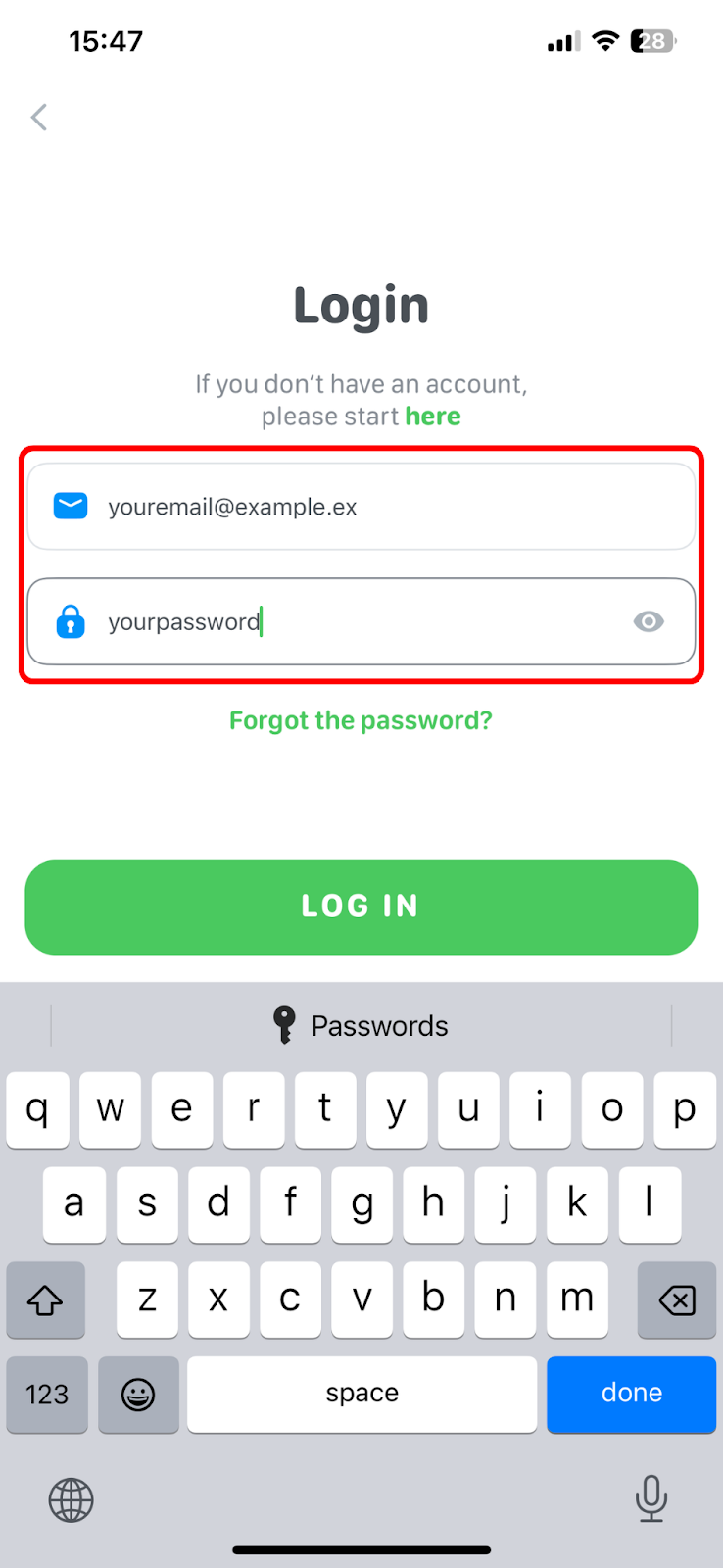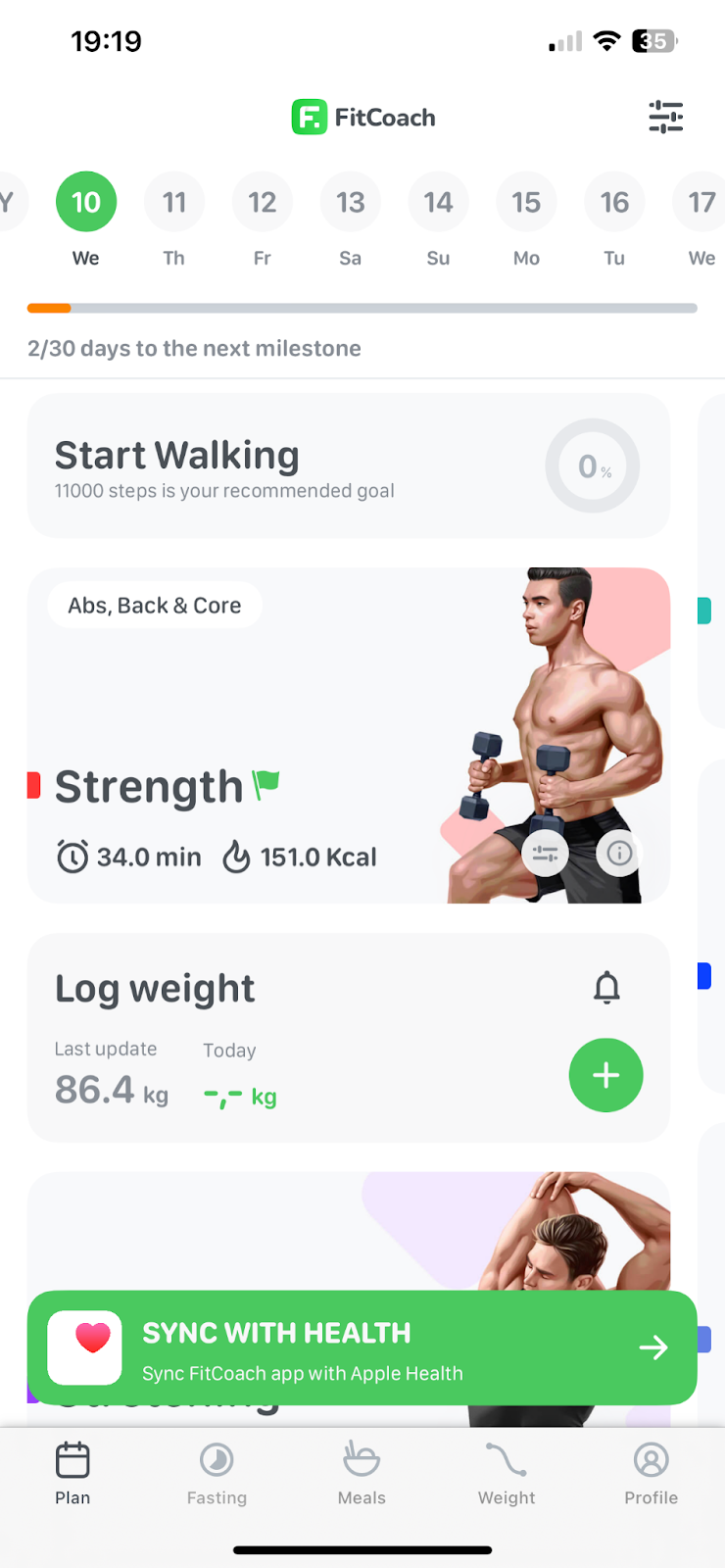How do I log in if I purchased my plan via a website?
Edited
Here is a step-by-step guide to logging in:
1. Download the app using the following link: tap here to download the app from the App Store
2. Open the app and tap on the "I already have an account" button on the first screen of the app, as shown below:
3. Enter your account details:
Then tap the "Log in" button to log in to your account, as shown above.
The app should allow you to log in and show the App/Plan screen, similar to the one you see above.